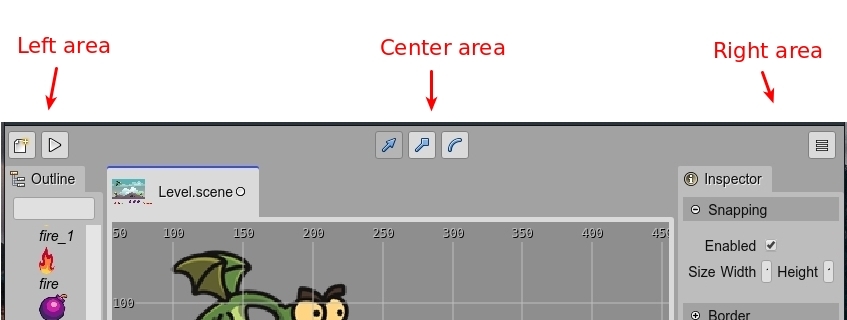Main toolbar
The Main toolbar is placed at the top of the window. The toolbar is divided into three areas: left, center and right.
In the left area there are buttons to trigger global commands:
Open the New File dialog.
The center area is dynamic. Its content is contributed by the active editor. This means, the buttons shown there fire commands that only affect the active editor. For example, the Scene Editor contributes the transformation commands to the center area of the toolbar. If the editor is closed, the buttons are removed.
The right area shows a button to open the Main menu.