An effect as a scene object
An effect is a scene object that you can select in the Outline view:
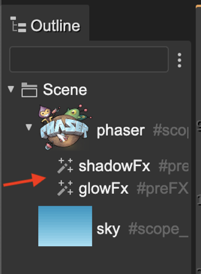
You can select the FX object and delete it, copy/paste it, change its rendering order, or tweak its properties.
The Variable properties are also valid for the FX objects. You can assign the FX to a variable or a field, and use it for implementing custom actions.
Let’s say you want to tween the intensity of the shadow FX. You can assign the FX to a field by setting the variable scope to CLASS:
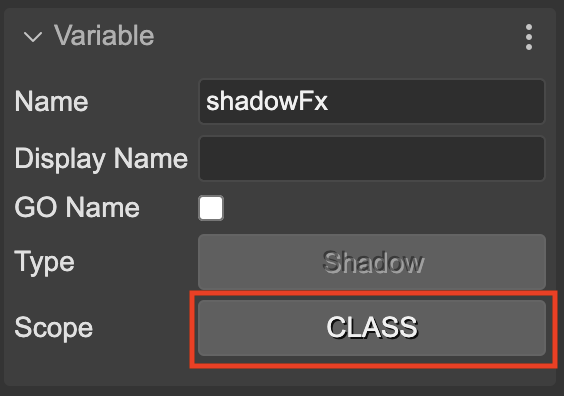
Then the scene compiler generates a variable and field for the FX object:
editorCreate() {
...
// shadowFx
const shadowFx = logo.preFX!.addShadow(0, 0, 0.1, 1, 0, 6, 1);
...
this.shadowFx = shadowFx;
}
private shadowFx!: Phaser.FX.Shadow;
Then, in the create method, you can tween the intensity of the shadow FX:
create() {
...
this.add.tween({
targets: this.shadowFx,
intensity: 1,
});
}
Not only you can assign an FX to a variable, but you can also make a nested prefab with it. This way, you can reuse the FX in different scenes.