Adding an effect to a game object
Every game object has an FX Shaders section in the Inspector view:
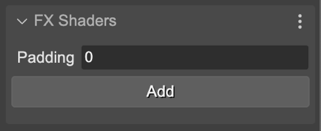
It contains the Add button that allows you to add a new effect to the game object. When you click the Add button, the Shader Effects dialog appears:
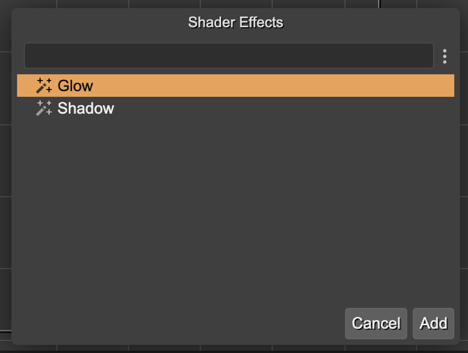
There you can select an FX, and then click the Add button to add it to the game object.
Another way to add an effect is to select a game object in the scene, open the context menu and populate the FX submenu. It shows the options to add a specific effect:
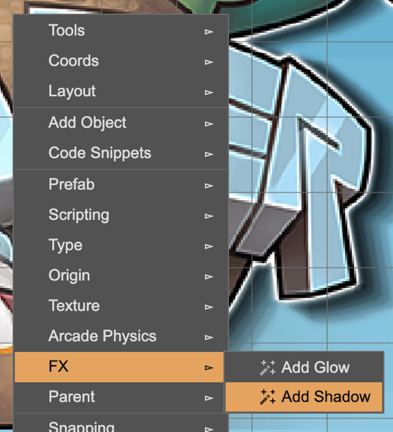
You can add multiple effects to a game object. They are listed in the Outline view just like any other scene object:
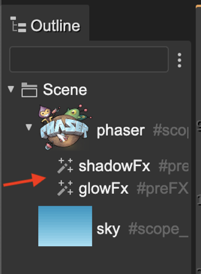
You can select an FX object and delete it, copy/paste it, change its rendering order, or tweak its properties.
The FX object is like any other scene object that you can assign to a variable, or a field, or set as a nested prefab.