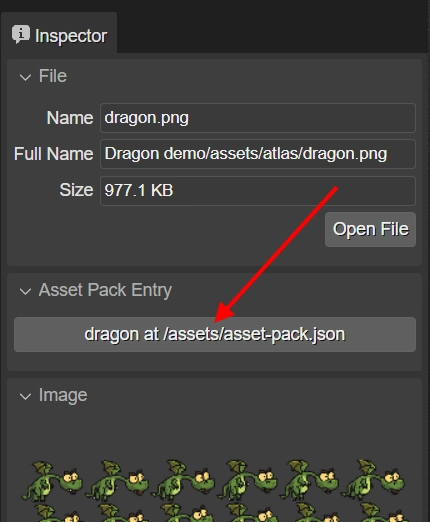Importing from the Files view
Importing from the Files view is very similar to importing from the Blocks view, but you don’t need to open the Asset Pack Editor.
Whether or not the Asset Pack Editor is active, you can select a one or more file in the Files view and, in the Asset Pack Entry section of the Inspector view, select the option to import the file into an existent Asset Pack file or a new one.
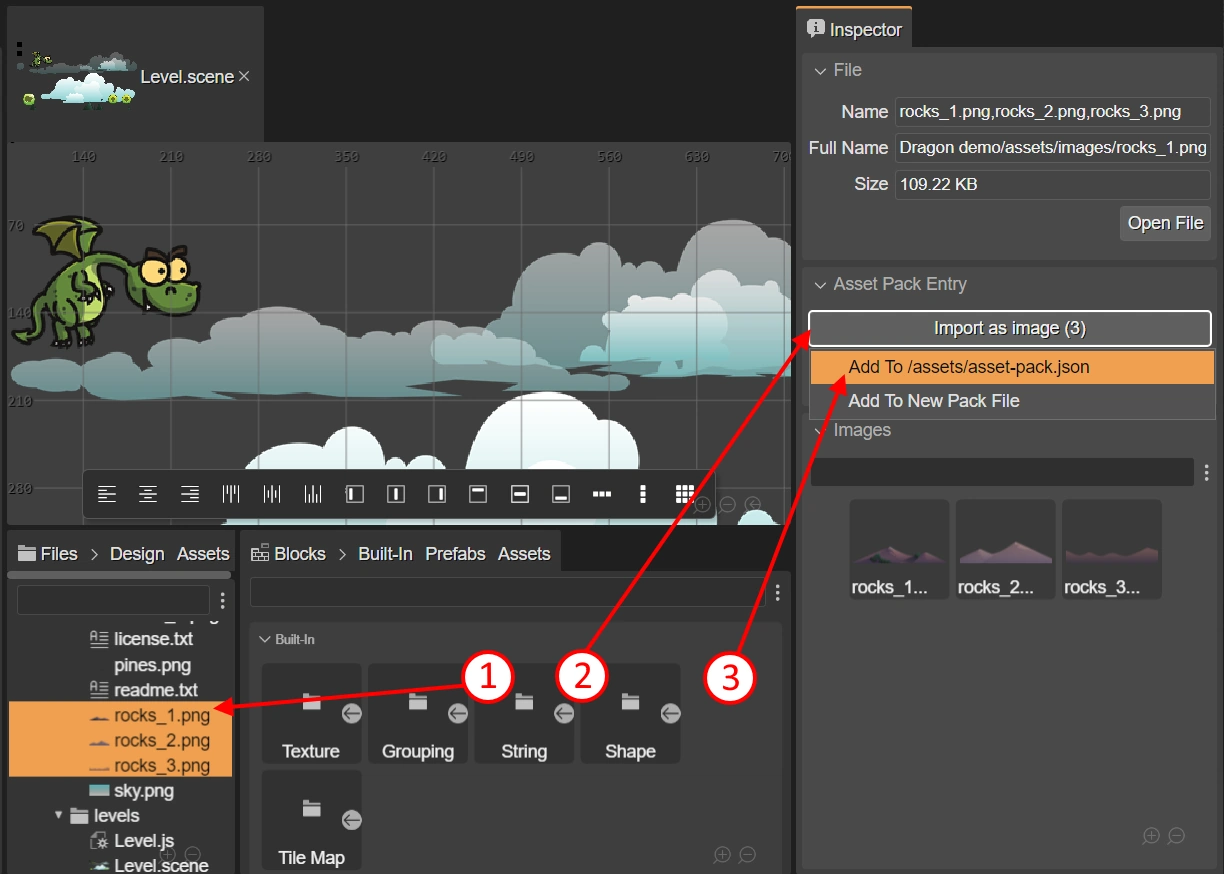
If any file you selected in the Files view already has a configuration entry in an Asset Pack file, then the Inspector view shows a button to open that Asset Pack file in the Asset Pack Editor.