SpineGameObject properties
The Inspector view shows the properties of the SpineGameObject instance you select in the scene.
The Spine section shows the Data Key, Atlas Key, and the Skin name.
You can re-configure these values by pressing the Configure button. It shows a configuration dialog where you can select skeleton, atlas, and skin:
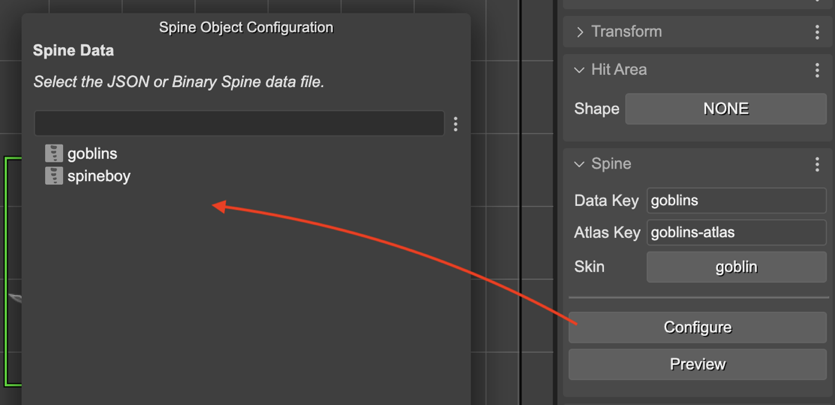
That’s the only way of changing the skeleton and atlas of an object, but you can change the skin straight in the Skin parameter:
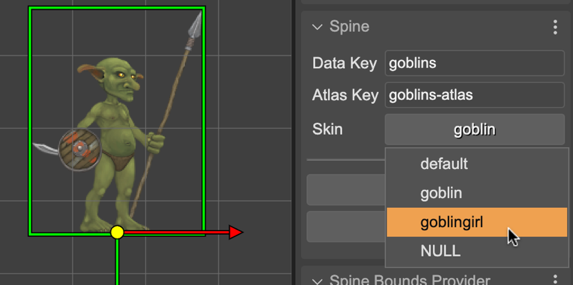
Below there are the Configure and Preview buttons. It opens the Spine Game Object preview dialog.