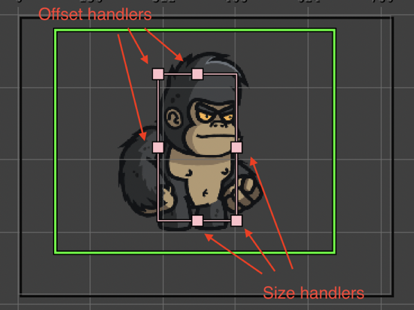Arcade Physics Body tool
This tool allows changing the size and offset of an Arcade physics body. You can activate the tool in the scene context menu of by pressing the B key.
There are two type of bodies: circular and rectangular bodies. When you are editing a circular body, the tool shows the body’s circle, the center (offset), and the radius handlers:

If the object has a rectangular body, then the tool shows the offset and size handlers: