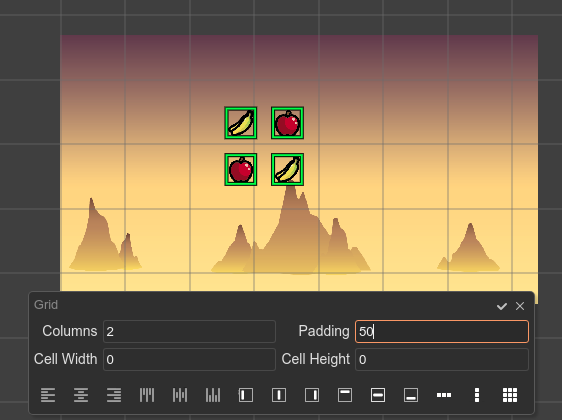Grid layout tools
The Grid layout tools are place the objects in a grid. You can change some parameters like padding or number columns and rows.
Starting with this configuration:
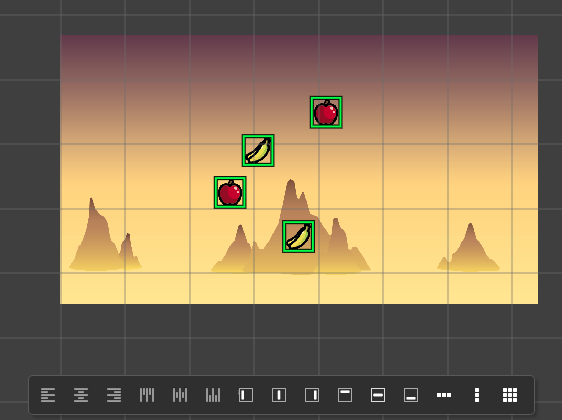
The different layouts are:
Row
Arranges the items in a row. The Padding parameter is the space between columns:
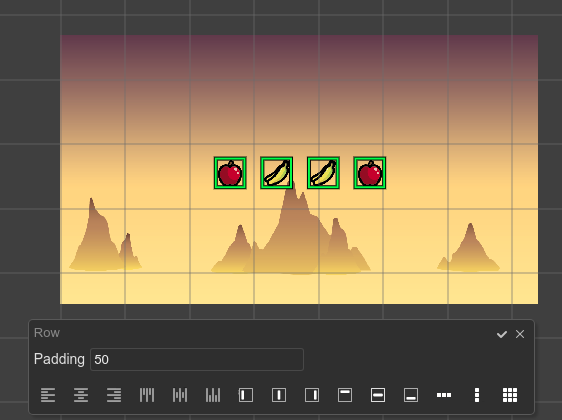
Column
Arranges the items in a column. The Padding parameter is the space between rows:
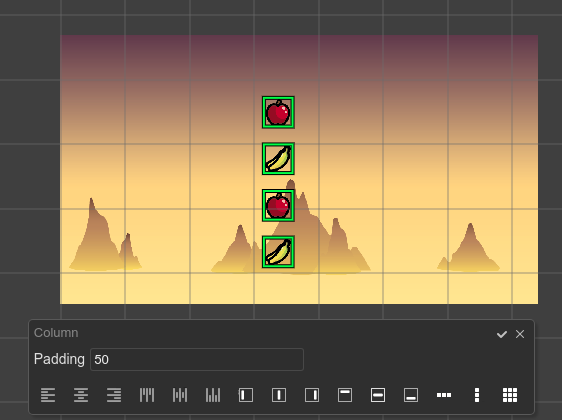
Grid
Arranges the items in a grid (table). The Columns parameter sets the number of columns. Items are placed starting in a row, counting the number of columns. The number of rows are computed in dependence of the number or columns and the items.
The Cell Width and Cell Height parameters set the size of the grid’s cells. If 0, the size is computed with the maximum width and height of all the objects.
The Padding parameter is the space between the cells.